在国内怎么用iPhone手机看youtube视频
iPhone手机上youtube看youtube视频最简单的方法
更多教程请搜索:i7***
iphone设置虚拟教程:
iPad/iPhone/iTouch的***设置(PPTP)
1:点击桌面上的“设置”——“通用”

2:点击“***”进入***设置
在协议类型上选择“PPTP”,在“描述”栏中填入“i7***”,请联系客服QQ:
79489685获取服务器地址,并写在服务器栏中,在账户和密码栏中填入您购买的用户名和密码,其他设置保持不变,然后点击“存储”。

3:点击“***”开关,就会开启***连接,连接成功后,iphone右上角会出现"***"小图标

4:打开浏览器,测试能不能打开facebook twitter YouTube能打开上表示连接成功

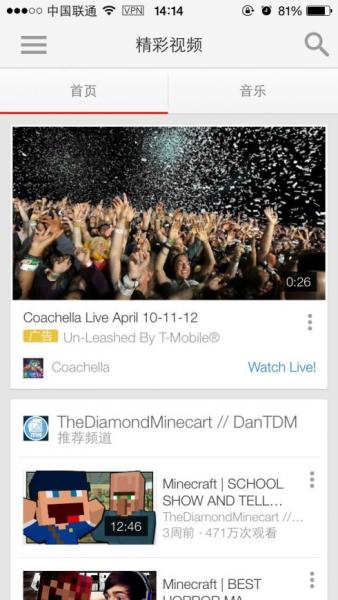

更多教程请搜索:i7***