第一步:点击桌面上的“设置”图标进入设置

第二步:点击“通用”进入通用设置

第三步:点击“***”进入***设置

第四步:点击“添加***配置”
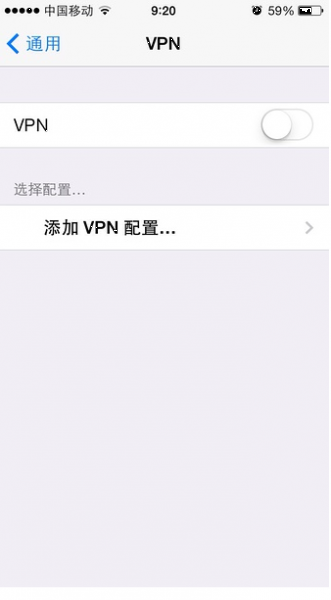
第五步:按照下面的示意图,在协议类型上选择“PPTP”,在“描述”栏中填入“***”,在服务器栏中填入能够使用的服务器地址。服务器地址可以找51***索要,在账户和密码栏中填入您在51***(QQ:
1323438808)注册的用户名和密码,其他设置保持不变,然后点击“存储”,注意加密级别要选自动,不加密将连不上服务器。

第六步:点击“***”开关,就会开启***连接,连接成功后,iphone右上角会出现”***”小图标

第七步:打开你Safari浏览器,试试看能不能上国外网站,如果可以就连接成功啦!
