大家好 ,最近看猴岛有人发这个新加坡游戏,之前

我是玩过 ,今天我来给你们教程 希望大家喜欢


首先进入新加坡飞车官网
http://gkart.garena.com/ 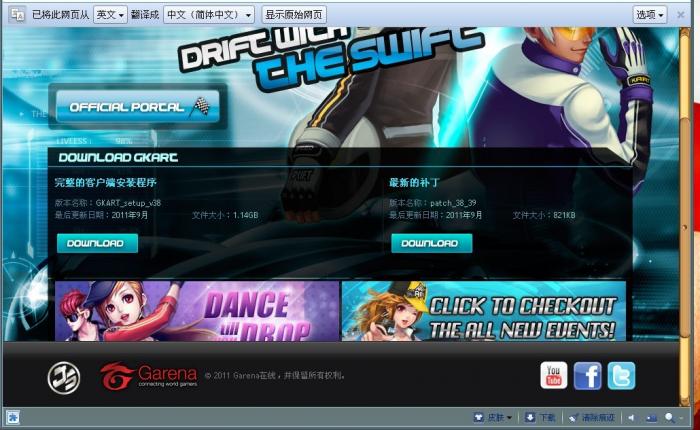
就是这个 左面那个是客户端下载右边那个是 补丁 客户端下的是这样

这是新加坡下载器 可以看到这样的下载器(我已经下载了一半了)
点Save to 选择文件夹,也就是安装程序的位置(下载完成后会自动打开)然后点右边的STRT(我这边是Pause,因为我下到一半暂停了一下)开始下载,然后静静等待吧
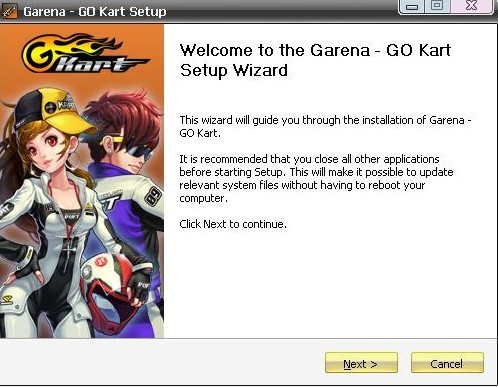
这是下载完 安装的东西 点Next继续
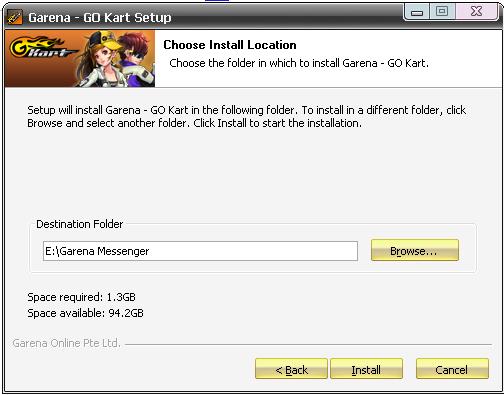
这个 下面开始选择安装目录,我选的是E盘,点Install继续
新加坡飞车的注册号网站
http://sg.garena.com/register/ 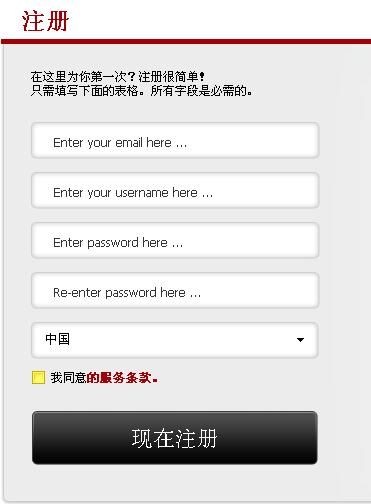
这是注册页面 从上往下依次是E-mail 用户名 密码 重复输入密码 所在地(这个不用了。默认中国)
把底下的方框里打上勾,点底下的按钮(我家浏览器支持自动翻译,这是翻译以后的网页)
这样就能体验新加坡飞车了
里面连大刀都是点卷买的
现在教你怎么汉化
点击

这个然后

这样就可以啦
[ 此帖被特仑苏、在2011-12-06 15:51重新编辑 ]