这个JavaScript针对个别业务网站&其他网站的不能右键&左键选中,具体为什么可以限制我的右键,在这就不写科普了、可以去百度看看;
不知道这串JavaScript怎么用可以看这篇帖子:
http://tieba.baidu.com/p/1684429124
- javascript:(function(){var doc=document;var bd=doc.body;bd.onselectstart=bd.oncopy=bd.onpaste=bd.onkeydown=bd.oncontextmenu=bd.onmousemove=bd.onselectstart=bd.ondragstart=doc.onselectstart=doc.oncopy=doc.onpaste=doc.onkeydown=doc.oncontextmenu=null;doc.onselectstart=doc.oncontextmenu=doc.onmousedown=doc.onkeydown=function (){return true;};with(document.wrappedJSObject||document){onmouseup=null;onmousedown=null;oncontextmenu=null;}var arAllElements=document.getElementsByTagName('*');for(var i=arAllElements.length-1;i>=0;i--){var elmOne=arAllElements[i];with(elmOne.wrappedJSObject||elmOne){onmouseup=null;onmousedown=null;}}var head=document.getElementsByTagName('head')[0];if(head){var style=document.createElement('style');style.type='text/css';style.innerHTML="html,*{-moz-user-select:auto!important;}";head.appendChild(style);}void(0);})();
test:没有执行这段JavaScript之前,右键、左键都是无法正常选中文字以及查看源Code的,要做参考这里会很困难。
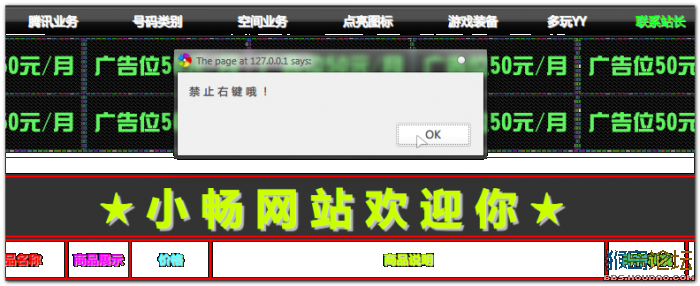
执行这段JavaScript之后,右键可以正常操作;
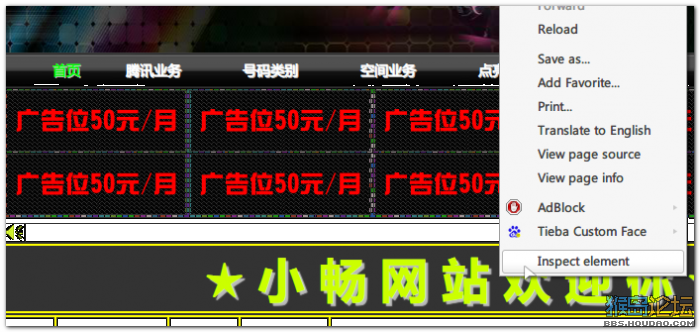
左键可以正常选中文字;
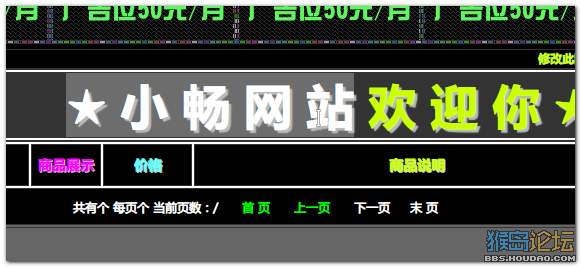
在IE和webkit内核browser中,快捷键:“Ctrl+U”也可以直接查看源代码、“Ctrl+S”可以直接保存网页的部分素材(js,image,css等等)、当然某些网站Ctrl+S的保存是不能做到完全的、在这也不科普了、可以百度或者Google搜索看。。。