1、新建一个500*500的黑色背景画布。
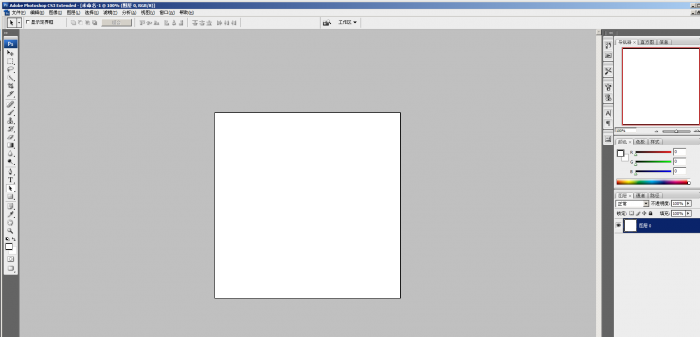
2、画笔调成5

3、钢笔画个线,和我那个爱心一样,之前做的,不怎么像- -钢笔不好画,草- -蛋疼

4:画好后新建一个新建一个图层

5、右键,PS:一定要在钢笔工具下右键—描边路径—模拟压力打钩


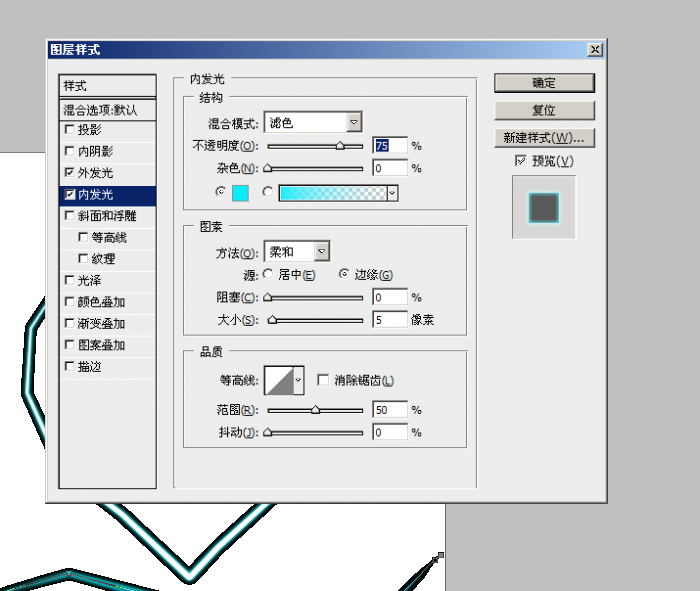

OK了。。。

这只是随便画的。 这是我的示例图。上次画的。

荧光字教程:
只是一个网站。。
http://campaigns.sonymobile.com/cn/lt26i/game.html点击开始游戏就可以了。

选择背景。我这还选黑色的背景就好了。为了显示出荧光效果。
背景图:

然后做出来后:

好了。 拜拜。 有问题请加QQ, QQ就是猴岛ID