[size=; font-size:14.0000pt,14.0000pt]
Andrid[size=; font-size:14.0000pt,14.0000pt]
手机[size=; font-size:14.0000pt,14.0000pt]
通过[size=; font-size:14.0000pt,14.0000pt]
Wifi连接[size=; font-size:14.0000pt,14.0000pt]
【酷盛[size=; font-size:14.0000pt,14.0000pt]
***[size=; font-size:14.0000pt,14.0000pt]
】怎么上[size=; font-size:14.0000pt,14.0000pt]
Google和facebook?[size=; font-size:14.0000pt,14.0000pt]
[size=; font-size: 10.5pt,10.5pt]
在国内越来越多的朋友玩Facebook,You tube,Twitter,google[size=; font-size: 10.5pt,10.5pt]
-instagram-Geamil[size=; font-size: 10.5pt,10.5pt]
等国内限制网站,特别是外归回来的朋友,可是在国内上不了Facebook twitter[size=; font-size: 10.5pt,10.5pt]
google[size=; font-size: 10.5pt,10.5pt]
这样的国外网站,在国内就形成了困难,相信大家都听说过***,其实我们的手机是自带***功能的,只是不被大家所了解,本人在百度上查了一下,[size=; font-size: 10.5pt,10.5pt]
android[size=; font-size: 10.5pt,10.5pt]
手机怎么设置***上Facebook[size=; font-size: 10.5pt,10.5pt]
和[size=; font-size: 10.5pt,10.5pt]
google[size=; font-size: 10.5pt,10.5pt]
,这里的***账号我用的是【[size=; font-size: 10.5pt,10.5pt]
酷盛[size=; font-size: 10.5pt,10.5pt]
***】,测试过后效果也不错,此软件支持Android,IPhone,IPad,MAC,PC机电脑使用-下面仅以Android手机教程为例,其它移动设备我就不在一个个贴上了,大家可进[size=; font-size: 10.5pt,10.5pt]
酷盛[size=; font-size: 10.5pt,10.5pt]
官网自行查看图文教程[size=; font-size: 10.5pt,10.5pt]
[size=font-size: 10.5pt,10.5pt]


[size=; font-size: 10.5pt,10.5pt]
[size=; font-size: 12pt,12pt]
第一步:点"菜单"-> "设置".[size=; font-size: 9pt,9pt]
[size=; font-size: 12pt,12pt]
第二步:选择"更多...".[size=; font-size: 9pt,9pt]
[size=; font-size: 12pt,12pt]
第三步:选择 "***".[size=; font-size: 9pt,9pt]
[size=; font-size: 12pt,12pt]
四步:选择 "添加***网络" 选项.[size=; font-size: 12pt,12pt]
[size=; font-size: 12pt,12pt]
第五步:第一次配置***时候[size=; font-size: 12pt,12pt]
[size=; font-size: 12pt,12pt]
系统会要求输入一个验证密码[size=; font-size: 12pt,12pt]
[size=; font-size: 12pt,12pt]
已验证***配置和登录,设置一个随意密码。(之后不需要再设置)[size=; font-size:9.0000pt,9.0000pt]
[size=; font-size: 12pt,12pt]
第六步:类型,选择"PPTP",取消PPP加密.[size=; font-size: 12pt,12pt]
[size=; font-size: 12pt,12pt]
第七步:类型选pptp,服务器地址找客服[size=; font-size: 12pt,12pt]
QQ[size=; font-size: 12pt,12pt][font='Times New Roman']15104478[size=; font-size: 12pt,12pt]
索取,[size=; font-size: 12pt,12pt]
DNS" [size=; font-size: 12pt,12pt]
输入8.8.8.8(点击 "保存")[size=; font-size:9.0000pt,9.0000pt]
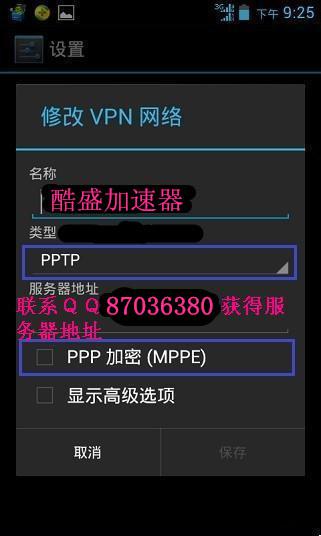
[size=; font-size: 12pt,12pt]
第八步:保存后,会有"PPTP"连接在列表上点击PPTP这个连接.[size=; font-size:9.0000pt,9.0000pt]
[size=; font-size:12.0000pt,12.0000pt]
第九步:输入注册的 "用户名"和 "密码"[size=; font-size:12.0000pt,12.0000pt]
[size=; font-size:12.0000pt,12.0000pt]
([size=; font-size:12.0000pt,12.0000pt]
可以到酷盛***官网注册).[size=; font-size:10.5000pt,10.5000pt]
[size=; font-size:12.0000pt,12.0000pt]
选择"保存帐号信息"!点击 "连接" 按钮.[size=; font-size:10.5000pt,10.5000pt]
[size=; font-size:12.0000pt,12.0000pt]
第十步:当 ***已连接是[size=; font-size:12.0000pt,12.0000pt]
[size=; font-size:12.0000pt,12.0000pt]
pptp[size=; font-size:12.0000pt,12.0000pt]
的状态改为"已连接".[size=; font-size:10.5000pt,10.5000pt]
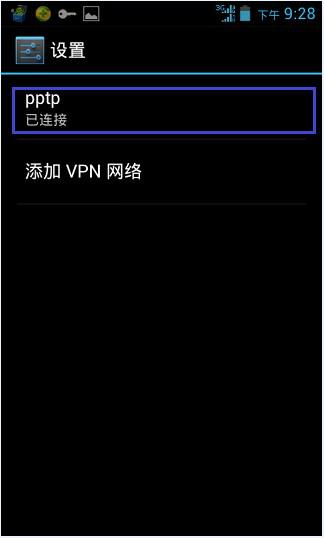
[size=; font-size:14.0000pt,14.0000pt]
[size=; font-size:14.0000pt,14.0000pt]
[size=; font-size:14.0000pt,14.0000pt]
[size=; font-size:10.5000pt,10.5000pt][font='Times New Roman']