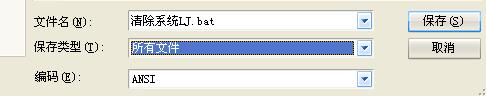
首先打开 开始——程序——附件——记事本 然后把 以上一下内存复制进去
————————————————————————————————————————————————
@echo off
echo 正在清除系统垃圾文件,请稍等......
del /f /s /q %systemdrive%\*.tmp
del /f /s /q %systemdrive%\*._mp
del /f /s /q %systemdrive%\*.gif
del /f /s /q %systemdrive%\*.log
del /f /s /q %systemdrive%\*.gid
del /f /s /q %systemdrive%\*.chk
del /f /s /q %systemdrive%\*.old
del /f /s /q %systemdrive%\recycled\*.*
del /f /s /q %windir%\*.bak
del /f /s /q %windir%\prefetch\*.*
rd /s /q %windir%\temp & md %windir%\temp
del /f /q %userprofile%\cookies\*.*
del /f /q %userprofile%\recent\*.*
del /f /s /q "%userprofile%\Local Settings\Temporary Internet Files\*.*"
del /f /s /q "%userprofile%\Local Settings\Temp\*.*"
del /f /s /q "%userprofile%\recent\*.*"
echo 清除系统LJ完成!
echo. & pause
————————————————到这就不用复制了————————————————————————
然后点 文件 桌面 记住 是点桌面 不要点保存了 然后点文件名 复制进去 清除系统LJ.bat
记住后面要有bat 然后点保存类型 所有文件 在点保存 就可以了 这个比所谓的360 优化大师都有用
如果你不想自己做 你可以下载我的