几个月前我家电脑重装系统软件都用不了了,我在百度随便下载了一个Photoshop CS5。
也就是俗称的PS。
这个软件里面附带了一个 Adobe ImageReady ,也就是做动画的软件,
该款Adobe ImageReady是版本比较新的一个版软件打开的欢迎画面是一
个纯黄色的界面,和PS纯蓝色的欢迎界面就像2哥们,之
后软件的主界面也是跟Photoshop
CS5同步的效果。 有一天我觉得ImageReady的功能Photoshop都有,所以就把ImageReady卸载
了,但是之后觉得做动画还是ImageReady比较轻松,于是又想去百度重下一遍,找了2天就是没找到
附带ImageReady的Photoshop CS5,下载了起码10多个PS,都是单独的Photoshop CS5。没有附带
ImageReady。
百度里能找到的只有Adobe ImageReady CS2 这个CS2版本太低了,很多功能都不好用。
所以请大家帮忙找下欢迎画面是黄色的那款Adobe ImageReady 。找到后另有重谢。
如果找不到我只有去百度知道提问了。
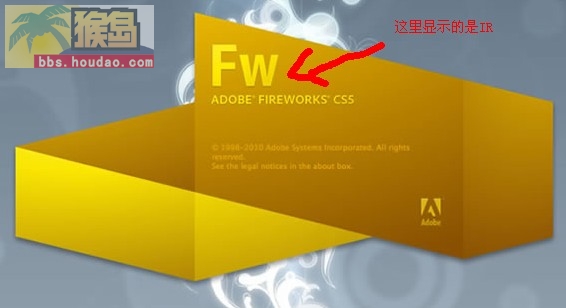
[ 此贴被 男王そ在2011-03-15 00:08重新编辑 ]