第一种 :想让剧情版出现在你的空间主页吗
打开空间 点击装扮 然后点击高级设置

然后点击旁边的 增删模块 把有钩钩的最好全部去掉
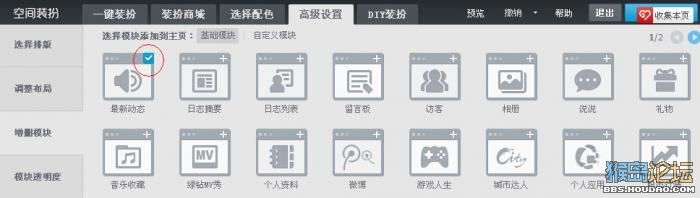
再点击自定义模块 点击新建模块
点击 flash模块
把链接 http://player.yinyuetai.com/video/player/712915/v_0.swf
v_0.swf 这个里面的v改成a可以自动播放 记得自己改 要不自动播放不了

可以自选有边框或是没边框 我自己认为没边框会更好看 然后直接按确定
会有个小三角 点击拉大

最后按保存就行了 给个预览图 如果想要放别的MV也是可以的
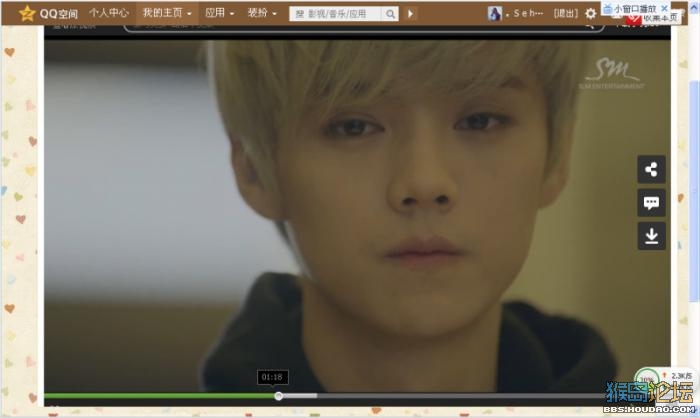
第二种:先给个预览图 大家如果觉得好看就看这个教程 觉得不好看就直接跳过这种 这是我从贴吧学会的

因为自己是黄钻 所以大家可能用不了这个自定义的背景 不过大家也可以直接选择配色 也挺好看的
下面是教程 点高级设置 点击模块拼贴

然后点击旁边的增删模块

把有钩钩的全去掉
然后点击自定义模块 点击新建模块 同样点击flash模块 显示添加flash地址
http://photo.56.com/mv/make/?magic=6 然后你们打开这个网址 上传图片

然后自己可以选一些播放模式 背景 特效

如果有想插入音乐的你们 还可以插入音乐

弄好之后 点击保存 保存的时候不要动他
然后 复制flash地址

回到自己的空间 粘贴flash地址

按确定 然后跟第一种方法一样 拉伸小三角 可以把模块变大变小 然后保存就OK了 如果旁边想要有字的话 继续点击新建模块

这次选择图文模块

在这里添加文字然后点击确定 拉伸小三角就行了 建议没有边框更好看
最后保存第二种就好了
论坛限制发图 我只能先发这2种 还有第三种就等下次吧 如果看不懂的 可以来问我 貌似这些在网上都是收钱的 今天免费教大家了 不为什么 只为人气

晒晒有奖吗
