先看我的主页展示
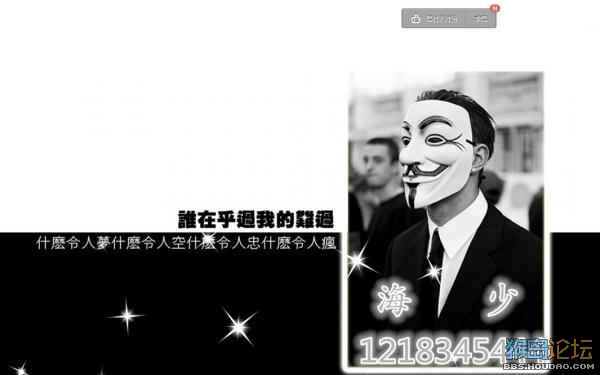
教程开始了:
第一步先打开空间装扮:

第二步选择点选择排版,然后选择模块拼贴.

第三步调整布局为自由.

第四步点增删模块,然后把里面只留下相册一个模块,其他模块全部删去

第五步点保存,打开你的相册,选择你要的那张大图,然后点那张图为主页展示.

第六步继续打开装扮,然后右键主页展示那张图,找到那个审查元素,点击它
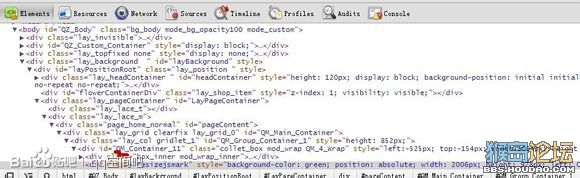
点击后出现很多字母,找到里面的QM,然后点击.【好好找,因为字母很多,不过肯定能找到的,找不到的话,重新点审查元素】
第七步找到右边的width和height.把里面的width后面改成2000px,再把height改成1000px,(大小自己调,电脑分辨率不一样)然后点保存.

第八步仍然打开空间装扮,还是点那张图,找到审查元素,找到右边的top,这个是选择高度,再按着↓不到,大图就会向上移动.
第九步是调节left,这是调节大图向左还是向右.按↑不动,照片就向右移动,按
↓ 不动,照片就向左,这个自己调节.
上面步骤全部完成后就可以点保存,OK教程完毕。